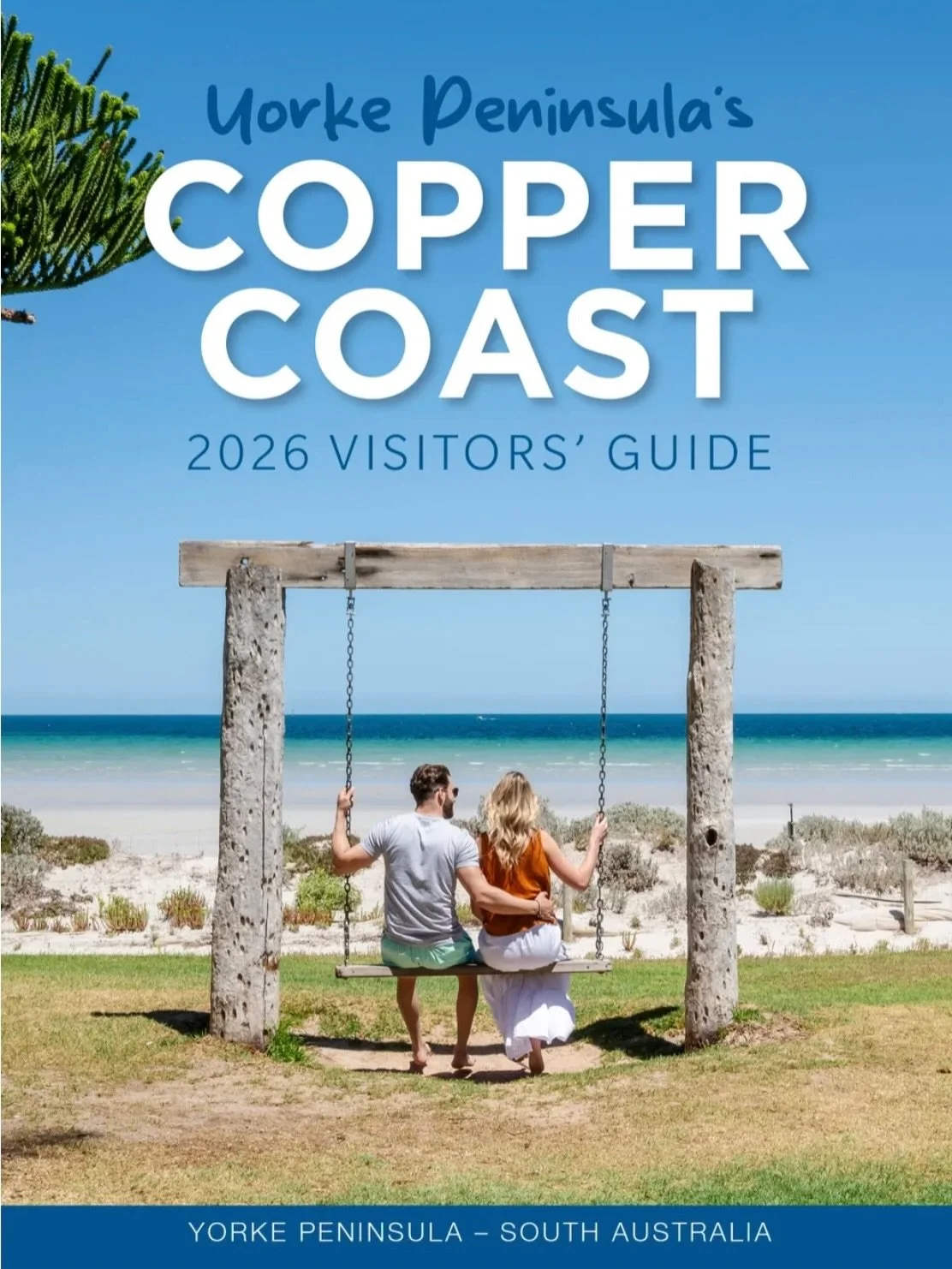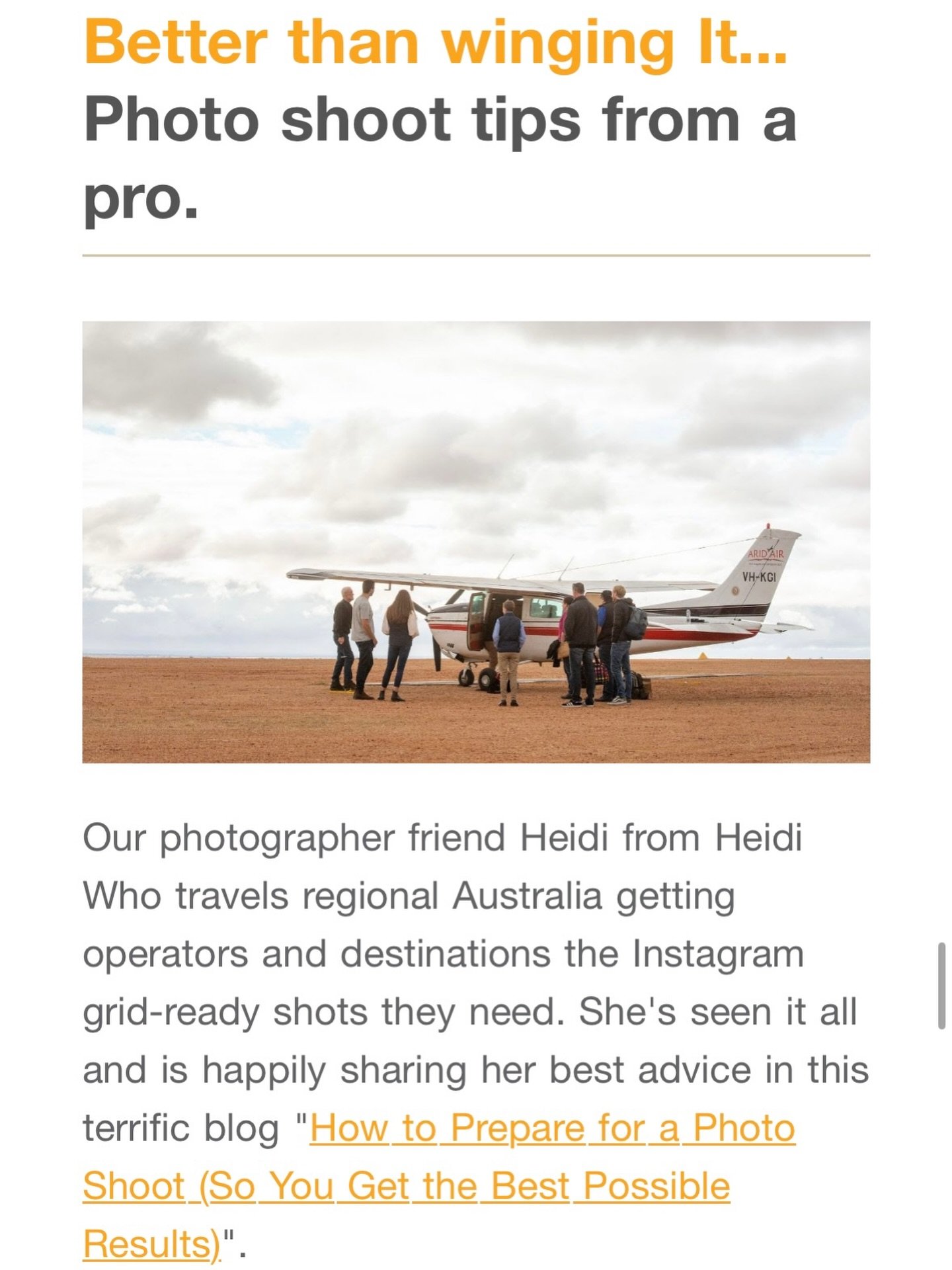iPhone TIP: Better exposure
An easy tip to get better exposure with your iPhone.
You are framing up a photo, and it’s too dark or light.
What do you do? Take the photo anyway?
Well, there is something that can help you get a better photo. Whenever I show people this, they light up with joy.
Press the screen where you want to focus.
See the sun symbol. Hold and drag the sun up and down to lighten/darken photo.
Take the photo.
Photo tip: blurry pics
Getting funky with slow shutter speed. It's fun. And can be done on any camera or iPhone.
We normally concentrate on getting photos that are crisp, clear and in focus. But sometimes, blur and 'fuzz' can work for us. The water lapping up on the beach looks better when it is blurred (softer). You can see how fast something is going when there is some blur. And sometimes, blur just makes the photo more interesting. Just because. It adds emotion and context.
I do remember being told that some Asian countries don't like it though - believe it's something to do with spirits. When I'm on a paid shoot now, I always ask the client first. I must find out more about that belief...
Anyway - how to get purposefully blurry photos.
In Manual mode
Lower the shutter as slow as you can hand hold. For me, this is normally about 1/60 or 1/30 depending on what lens I'm using. A tripod comes in very handy, especially if you are photographing slow-moving objects. After all, you do want some elements of the image to be sharp - the non-moving walls, houses, cliffs and so on.
A beach shot I took recently involved keeping the shutter open for 5 seconds. A remote shutter release or even self-timer is helpful in stopping camera movement here.
The pics shown here were both handheld, probably at 1/60 or something like that. People moving close to the camera, and across the frame, are going to have more blur than people further away or walking to/from the camera.
Tip: When you ask people to walk quickly, make sure they don't look like they are running or walking like a robot. Many times I have asked people to walk quickly, and they raise their arms like in a power walk. Looks weird. As can feet. Take lots of pics to get exactly the right moment when legs and feet look right. May sound weird, but try it - you will see how weird feet and legs can look.
In Auto mode
Night Scenery or Night Portrait are options that hold the shutter open for longer.
However, if you have it, use Shutter Priority. Shutter Priority means you set the shutter speed, and the camera works out the rest. Trial and error here. Work out what setting suits you, and remember to keep steady.
Look at your pics on the back of your camera, and try out different shutter speeds. If you are using an iPhone, get the 'Manual' app and have some fun with this.
Tips to keep steady while using a slow shutter speed
brace your arms into your stomach
lean against something
breathe out and take the pic